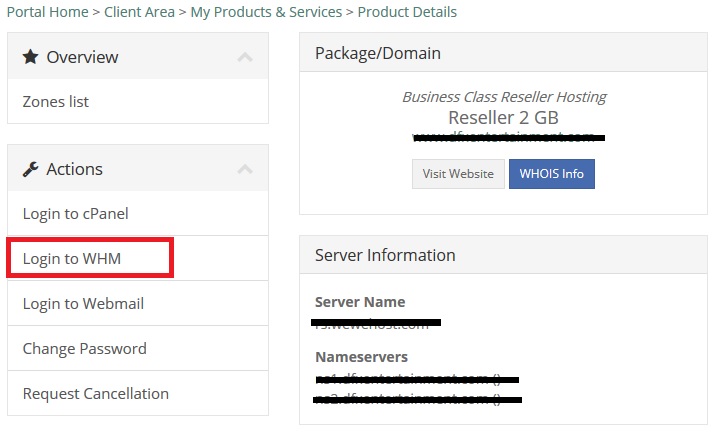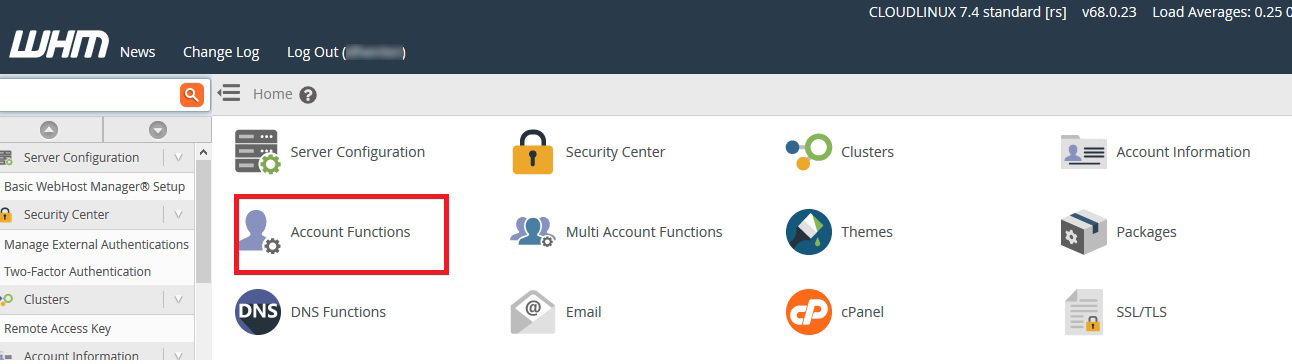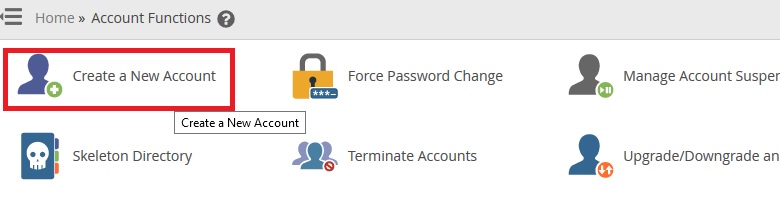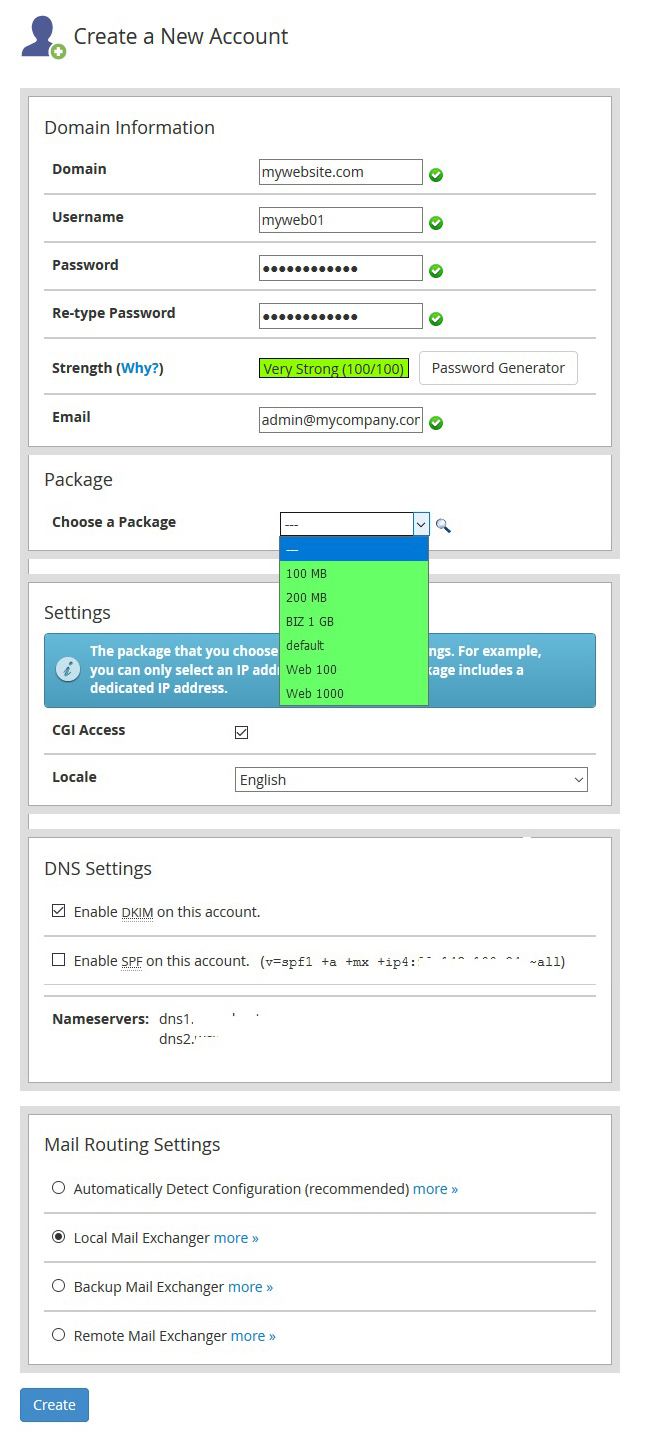Knowledgebase
|
How to create cPanel Account from WHM
Posted by LankaHost NOC on 15 January 2018 10:49 AM
|
||||||||||||||||
|
[ Apply for Reseller Hosting customers only] 1. Log-in to WHM ( using provided WHM credentails or through client are) 2. Click on 'Account Functions' from WHM ovewview screen
3. Click on 'Create New Account'
4. Complete the account information as per the new domain you need to host inside your Reseller Account
Note: Please make sure you have update the domain name servers in to same name servers it given at the account creation.
| ||||||||||||||||
|
|
||||||||||||||||
Comments (0)